
Sentry Safes are well known to be reliable and durable and can be used to keep valuables, treasured documents, and much more secure. This guide will help you with the steps to follow whether you’re having trouble opening your safe or whether you’ve just bought a new Sentry safe.
1. Recognize your safe type
Sentry Safes can be accessed in several models and each model has different locking features. Some of the common ones include:
- Electronic Keypad Safes
- Combination Dial Safes
- Biometric Safes
- Key-Only Safes
Always ensure you know the safe type and the tools required, such as a key or combination or imprint, before attempting to open the safe.
2. How to Open an Electronic Keypad Safe
- Enter the Code:
- By pressing the keypad buttons, type in your security code.
- Do not forget to press the buttons very firmly and be on the lookout for a beep or light that indicates a successful entry.
2. Turning the Handle or Knob:
Upon entering the correct code you can now turn the handle or knob to open the safe.
3. Change of Batteries (If Necessary):
In case your keypad was unresponsive before, you can replace the batteries located inside the keypad or on the door.
3. Combination Lock Safe: How to Open It
Step 1: Get a Manual Combining Key Safe
Check the safe’s manual or purchase receipt to find the combination code.
Step 2: Break the combination.
- dial the first number to the right
- and the second to the left.
- Turn the dial one last time to the right to reach the last number of the code.
Always ensure that it is in perfect alignment with the marks on the dial.
Step 3: Turn the Handle
After typing the combination in, simply turn the handle to unlock the safe.
4. Biometric Safe: Here’s How to Unlock It
Step 1: Register Your Fingerprint
If this is your first time using the safe, follow the instructions on how to register your fingerprints.
Step 2: Put Your Finger on the Scanner
Put your finger that has been registered on the scanner and wait for the green light or confirmation beep.
Step 3: Unlock The Safe
Once your finger has been recognized, you may proceed to unlock the safe.
5. Key-Only Safes
- To open up the Safe, take the key and place it in the lock before turning it.
- In addition, make sure to keep emergency keys in a safe, separate place.
Many customers experience some basic issues when using Sentry Safe. Here is a guide to help how to resolve these safe issues.
Safe Won’t Open After Entering Code:
Replace the batteries, try cleaning the keypad, and check if the code is properly entered.
- Forgot The Key Or Combination:
If you have your proof of purchase and a serial number, Sentry Safe customer service can provide you replacement key or combination.
- Handle Feels Stuck:
The safe door may be out of alignment, apply gentle pressure, or if it’s already aligned, try unlocking the handle.
Final Words and Advice for Sentry Safe Owners:
- Be sure to replace the batteries on electronic locks to prevent being locked out.
- Make sure to store the written combination or off-site copy of the combination securely but in a location where it is readily available.
- Consider registering your safe with Sentry. This provides you with a great deal of ease in the event of having a problem.
- By doing these steps, you will be able to use Sentry Safes efficiently and in a manner that enables all of your items to remain intact.
Stay in touch to get more updates & news on: https://featurethings.com/

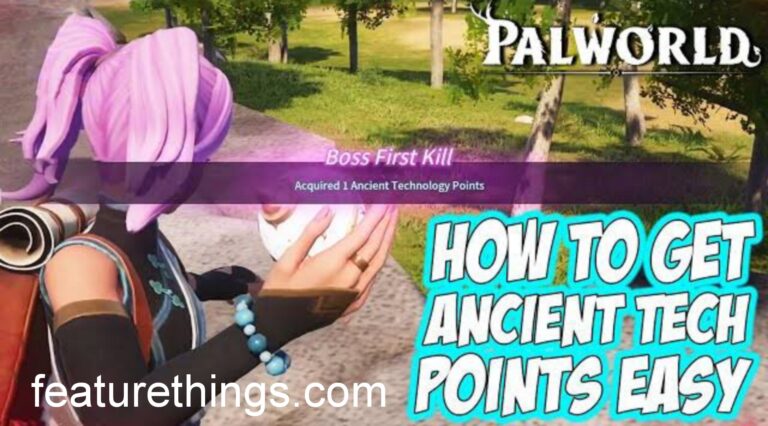



You made some respectable factors there. I appeared on the web for the difficulty and found most individuals will go along with along with your website.
Hi there! This is my first comment here so I just wanted to give a quick shout out and tell you I truly enjoy reading your posts. Can you suggest any other blogs/websites/forums that cover the same topics? Thanks a ton!
What i don’t realize is in fact how you are now not really much more well-preferred than you might be now. You’re so intelligent. You know thus considerably in relation to this matter, produced me for my part consider it from numerous numerous angles. Its like women and men are not fascinated until it?¦s one thing to do with Girl gaga! Your individual stuffs excellent. At all times maintain it up!
Keep up the fantastic piece of work, I read few content on this internet site and I think that your website is very interesting and contains circles of excellent info .
Nice post. I learn something more challenging on different blogs everyday. It will always be stimulating to read content from other writers and practice a little something from their store. I’d prefer to use some with the content on my blog whether you don’t mind. Natually I’ll give you a link on your web blog. Thanks for sharing.
I’ve been surfing online more than three hours today, yet I never found any interesting article like yours. It’s pretty worth enough for me. In my opinion, if all site owners and bloggers made good content as you did, the net will be a lot more useful than ever before.
I am glad to be one of many visitors on this great web site (:, regards for putting up.
Thank you for sharing with us, I believe this website genuinely stands out : D.
I’d perpetually want to be update on new articles on this website , bookmarked! .
You have brought up a very superb details, appreciate it for the post.
good post.Never knew this, thankyou for letting me know.
I like what you guys are usually up too. Such clever work and exposure! Keep up the amazing works guys I’ve added you guys to my own blogroll.
A person essentially help to make seriously articles I would state. This is the first time I frequented your website page and thus far? I amazed with the research you made to make this particular publish extraordinary. Excellent job!
Glad to be one of several visitants on this awful internet site : D.
I visited a lot of website but I conceive this one contains something special in it in it
I loved up to you will receive carried out right here. The comic strip is attractive, your authored subject matter stylish. nonetheless, you command get bought an shakiness over that you wish be turning in the following. ill unquestionably come more beforehand again as exactly the similar just about a lot steadily within case you defend this hike.
Good write-up, I¦m normal visitor of one¦s blog, maintain up the excellent operate, and It’s going to be a regular visitor for a lengthy time.
Great tremendous issues here. I am very satisfied to look your article. Thanks a lot and i am taking a look forward to contact you. Will you kindly drop me a e-mail?
I am often to blogging and i really appreciate your content. The article has really peaks my interest. I am going to bookmark your site and keep checking for new information.
Excellent blog you have here but I was curious if you knew of any community forums that cover the same topics talked about here? I’d really love to be a part of community where I can get advice from other experienced people that share the same interest. If you have any recommendations, please let me know. Cheers!
Precisely what I was looking for, thankyou for putting up.
I am not rattling fantastic with English but I line up this real leisurely to translate.
I am now not positive the place you’re getting your information, however great topic. I must spend some time learning much more or understanding more. Thanks for great info I used to be searching for this info for my mission.
Mitolyn is a cutting-edge natural dietary supplement designed to support effective weight loss and improve overall wellness.
Howdy! This is kind of off topic but I need some advice from an established blog. Is it difficult to set up your own blog? I’m not very techincal but I can figure things out pretty fast. I’m thinking about setting up my own but I’m not sure where to begin. Do you have any points or suggestions? Thank you
I’ve been exploring for a little for any high quality articles or blog posts on this kind of area . Exploring in Yahoo I finally stumbled upon this website. Studying this info So i am satisfied to convey that I’ve an incredibly just right uncanny feeling I came upon exactly what I needed. I such a lot without a doubt will make certain to don’t overlook this web site and provides it a glance on a continuing basis.
Have you ever thought about writing an e-book or guest authoring on other sites? I have a blog based upon on the same topics you discuss and would really like to have you share some stories/information. I know my viewers would value your work. If you are even remotely interested, feel free to send me an e mail.
The next time I read a blog, I hope that it doesnt disappoint me as much as this one. I mean, I know it was my choice to read, but I actually thought youd have something interesting to say. All I hear is a bunch of whining about something that you could fix if you werent too busy looking for attention.
You completed a few good points there. I did a search on the subject and found a good number of folks will go along with with your blog.
Generally I don’t read post on blogs, but I wish to say that this write-up very forced me to try and do it! Your writing style has been amazed me. Thanks, very nice article.
I just could not depart your web site prior to suggesting that I really enjoyed the standard information a person provide for your visitors? Is going to be back often in order to check up on new posts
Some truly wonderful info , Sword lily I noticed this. “Anonymity is the truest expression of altruism.” by Eric Gibson.
Quietum Plus has been designed for all ages and medical conditions in order to naturally support your brain and auditory system.
This is a topic close to my heart cheers, where are your contact details though?
obviously like your web site however you need to test the spelling on quite a few of your posts. Several of them are rife with spelling issues and I find it very bothersome to tell the truth then again I?¦ll certainly come back again.
I don’t commonly comment but I gotta say regards for the post on this amazing one : D.
What i do not understood is in truth how you’re no longer actually a lot more neatly-favored than you may be right now. You’re very intelligent. You realize therefore considerably in the case of this topic, made me in my opinion believe it from a lot of various angles. Its like men and women don’t seem to be involved except it is something to accomplish with Lady gaga! Your personal stuffs outstanding. All the time handle it up!
Attractive component of content. I just stumbled upon your web site and in accession capital to assert that I get actually enjoyed account your blog posts. Anyway I’ll be subscribing to your augment or even I success you access consistently fast.
F*ckin’ remarkable things here. I am very glad to see your post. Thanks a lot and i’m looking forward to contact you. Will you please drop me a mail?
I consider something truly interesting about your weblog so I saved to fav.
Hiya, I am really glad I have found this information. Nowadays bloggers publish just about gossips and web and this is really frustrating. A good blog with exciting content, that’s what I need. Thanks for keeping this site, I will be visiting it. Do you do newsletters? Cant find it.
Some truly nice and utilitarian info on this website, likewise I think the style contains fantastic features.
After examine a number of of the blog posts on your website now, and I truly like your approach of blogging. I bookmarked it to my bookmark web site listing and will probably be checking back soon. Pls try my website online as well and let me know what you think.
I truly appreciate this post. I have been looking all over for this! Thank goodness I found it on Bing. You have made my day! Thx again
You can certainly see your enthusiasm in the work you write. The world hopes for even more passionate writers like you who are not afraid to say how they believe. Always go after your heart.
Wow! This can be one particular of the most beneficial blogs We have ever arrive across on this subject. Actually Excellent. I am also a specialist in this topic so I can understand your effort.
I very lucky to find this website on bing, just what I was searching for : D as well saved to my bookmarks.
I believe this is one of the most vital info for me. And i am satisfied reading your article. But should statement on few normal issues, The site style is great, the articles is in point of fact nice : D. Good activity, cheers
Have you ever considered about adding a little bit more than just your articles? I mean, what you say is important and all. Nevertheless think about if you added some great pictures or video clips to give your posts more, “pop”! Your content is excellent but with pics and video clips, this website could undeniably be one of the best in its field. Amazing blog!
Wonderful site. Lots of helpful info here. I am sending it to some pals ans additionally sharing in delicious. And obviously, thanks on your effort!
Hello, I think your blog might be having browser compatibility issues. When I look at your blog in Ie, it looks fine but when opening in Internet Explorer, it has some overlapping. I just wanted to give you a quick heads up! Other then that, awesome blog!
The Natural Mounjaro Recipe is more than just a diet—it’s a sustainable and natural approach to weight management and overall health.
Hello there! Do you know if they make any plugins to protect against hackers? I’m kinda paranoid about losing everything I’ve worked hard on. Any tips?
Fantastic beat ! I wish to apprentice whilst you amend your web site, how could i subscribe for a weblog site? The account helped me a acceptable deal. I were tiny bit familiar of this your broadcast provided vibrant transparent idea
Very interesting points you have mentioned, appreciate it for putting up. “The judge is condemned when the criminal is absolved.” by Publilius Syrus.
wonderful post, very informative. I wonder why the other experts of this sector don’t notice this. You must continue your writing. I am sure, you’ve a great readers’ base already!
I truly appreciate this post. I have been looking all over for this! Thank goodness I found it on Bing. You have made my day! Thx again!
Normally I do not read post on blogs, but I wish to say that this write-up very forced me to try and do it! Your writing style has been amazed me. Thanks, very nice article.
I do consider all of the ideas you have offered for your post. They’re really convincing and will certainly work. Nonetheless, the posts are too quick for novices. May just you please lengthen them a little from next time? Thanks for the post.
I do not even know the way I finished up here, however I thought this post was once good. I don’t realize who you’re but certainly you are going to a well-known blogger in the event you are not already 😉 Cheers!
Great – I should definitely pronounce, impressed with your site. I had no trouble navigating through all the tabs as well as related info ended up being truly easy to do to access. I recently found what I hoped for before you know it at all. Reasonably unusual. Is likely to appreciate it for those who add forums or something, web site theme . a tones way for your client to communicate. Nice task..
Wow! This could be one particular of the most useful blogs We have ever arrive across on this subject. Actually Fantastic. I’m also a specialist in this topic therefore I can understand your effort.
FitSpresso is a dietary supplement designed to aid weight loss, improve energy levels, and promote overall wellness. It targets key areas of weight management by enhancing metabolism, controlling appetite, and supporting fat-burning processes.
I was recommended this web site by means of my cousin. I am now not certain whether or not this post is written by means of him as no one else recognise such detailed approximately my difficulty. You’re wonderful! Thanks!
Thank you for the auspicious writeup. It in fact was a amusement account it. Look advanced to far added agreeable from you! By the way, how could we communicate?
There is noticeably a bundle to know about this. I assume you made certain nice points in features also.
I simply wanted to thank you very much all over again. I am not sure the things I would have tried in the absence of the type of recommendations contributed by you relating to this industry. It had become an absolute fearsome problem for me personally, nevertheless viewing this expert avenue you dealt with that forced me to weep over fulfillment. I am just happy for your work and in addition expect you comprehend what a great job you are getting into educating the mediocre ones through your web site. I know that you’ve never got to know all of us.
I am forever thought about this, thanks for posting.
The Natural Mounjaro Recipe is more than just a diet—it’s a sustainable and natural approach to weight management and overall health.
The following time I learn a blog, I hope that it doesnt disappoint me as a lot as this one. I mean, I know it was my choice to learn, but I truly thought youd have something interesting to say. All I hear is a bunch of whining about one thing that you might fix for those who werent too busy searching for attention.
I?¦ve recently started a web site, the information you provide on this web site has helped me greatly. Thank you for all of your time & work.
Some really interesting information, well written and loosely user pleasant.
I like this web site its a master peace ! Glad I discovered this on google .
Thanks for the good writeup. It in reality was once a entertainment account it. Look complicated to far introduced agreeable from you! By the way, how could we keep in touch?
Hello, Neat post. There is an issue together with your web site in web explorer, may check thisK IE nonetheless is the marketplace leader and a huge element of other people will miss your wonderful writing because of this problem.
Just desire to say your article is as amazing. The clarity in your post is simply excellent and i could assume you’re an expert on this subject. Fine with your permission let me to grab your RSS feed to keep updated with forthcoming post. Thanks a million and please keep up the enjoyable work.
As a Newbie, I am continuously exploring online for articles that can be of assistance to me. Thank you
F*ckin’ amazing things here. I’m very glad to peer your article. Thanks a lot and i’m having a look ahead to touch you. Will you please drop me a mail?
Write more, thats all I have to say. Literally, it seems as though you relied on the video to make your point. You clearly know what youre talking about, why throw away your intelligence on just posting videos to your blog when you could be giving us something enlightening to read?
I have been exploring for a little for any high quality articles or blog posts in this kind of space . Exploring in Yahoo I at last stumbled upon this site. Studying this information So i am happy to exhibit that I’ve an incredibly excellent uncanny feeling I discovered exactly what I needed. I such a lot unquestionably will make certain to don?¦t put out of your mind this site and provides it a look regularly.
Heya i am for the first time here. I found this board and I to find It really useful & it helped me out much. I hope to give one thing back and help others such as you aided me.
I love your blog.. very nice colors & theme. Did you create this website yourself? Plz reply back as I’m looking to create my own blog and would like to know wheere u got this from. thanks
Great article and straight to the point. I don’t know if this is in fact the best place to ask but do you guys have any ideea where to hire some professional writers? Thanks 🙂
I’m not sure exactly why but this blog is loading incredibly slow for me. Is anyone else having this problem or is it a issue on my end? I’ll check back later and see if the problem still exists.
Good write-up, I am normal visitor of one¦s blog, maintain up the nice operate, and It is going to be a regular visitor for a long time.
I conceive this internet site has got very excellent indited subject matter posts.
It’s appropriate time to make a few plans for the longer term and it is time to be happy. I’ve read this post and if I may I wish to counsel you few attention-grabbing things or suggestions. Perhaps you can write subsequent articles regarding this article. I desire to learn even more issues approximately it!
I’ve recently started a web site, the info you offer on this site has helped me tremendously. Thanks for all of your time & work. “The very ink with which history is written is merely fluid prejudice.” by Mark Twain.
I went over this web site and I conceive you have a lot of superb information, bookmarked (:.
Whats Happening i am new to this, I stumbled upon this I have found It absolutely useful and it has helped me out loads. I’m hoping to give a contribution & assist different customers like its aided me. Great job.
Excellent post. I was checking continuously this blog and I am impressed! Extremely helpful information specially the last part 🙂 I care for such information much. I was seeking this certain information for a long time. Thank you and good luck.
Thanks , I have just been searching for info approximately this subject for ages and yours is the best I’ve found out so far. But, what about the conclusion? Are you certain about the supply?
This web site is really a walk-through for all of the info you wanted about this and didn’t know who to ask. Glimpse here, and you’ll definitely discover it.
I think other website proprietors should take this web site as an model, very clean and wonderful user friendly style and design, let alone the content. You are an expert in this topic!
This web page is really a stroll-by way of for all the information you wished about this and didn’t know who to ask. Glimpse right here, and you’ll undoubtedly uncover it.
It’s hard to find knowledgeable people on this topic, but you sound like you know what you’re talking about! Thanks
It is appropriate time to make some plans for the future and it’s time to be happy. I’ve read this post and if I could I wish to suggest you few interesting things or suggestions. Perhaps you could write next articles referring to this article. I desire to read even more things about it!
I was wondering if you ever thought of changing the layout of your website? Its very well written; I love what youve got to say. But maybe you could a little more in the way of content so people could connect with it better. Youve got an awful lot of text for only having 1 or 2 images. Maybe you could space it out better?
Whats up very cool website!! Guy .. Excellent .. Superb .. I’ll bookmark your site and take the feeds additionally…I’m happy to find so many useful information here in the submit, we’d like work out extra strategies in this regard, thank you for sharing.
Great write-up, I?¦m regular visitor of one?¦s web site, maintain up the nice operate, and It’s going to be a regular visitor for a long time.
The very crux of your writing while appearing reasonable initially, did not settle well with me after some time. Someplace throughout the paragraphs you actually were able to make me a believer unfortunately just for a very short while. I nevertheless have got a problem with your leaps in logic and you might do nicely to fill in those breaks. In the event that you can accomplish that, I will surely be impressed.
Good write-up, I am regular visitor of one’s web site, maintain up the excellent operate, and It’s going to be a regular visitor for a long time.
Today, I went to the beach front with my children. I found a sea shell and gave it to my 4 year old daughter and said “You can hear the ocean if you put this to your ear.” She placed the shell to her ear and screamed. There was a hermit crab inside and it pinched her ear. She never wants to go back! LoL I know this is completely off topic but I had to tell someone!
I keep listening to the reports talk about receiving boundless online grant applications so I have been looking around for the top site to get one. Could you advise me please, where could i acquire some?
Attractive component of content. I simply stumbled upon your web site and in accession capital to assert that I acquire in fact enjoyed account your weblog posts. Anyway I’ll be subscribing in your augment or even I fulfillment you get right of entry to constantly rapidly.
I was very pleased to find this web-site.I wanted to thanks for your time for this wonderful read!! I definitely enjoying every little bit of it and I have you bookmarked to check out new stuff you blog post.
What i don’t understood is in truth how you’re now not really much more well-preferred than you may be now. You are so intelligent. You realize therefore significantly in terms of this topic, made me in my opinion believe it from so many various angles. Its like women and men aren’t fascinated except it is something to accomplish with Woman gaga! Your own stuffs nice. At all times maintain it up!
Good write-up, I¦m regular visitor of one¦s website, maintain up the excellent operate, and It’s going to be a regular visitor for a lengthy time.
fantastic post, very informative. I wonder why the other experts of this sector do not notice this. You must continue your writing. I am sure, you have a huge readers’ base already!
Thank you for the sensible critique. Me and my neighbor were just preparing to do a little research about this. We got a grab a book from our local library but I think I learned more clear from this post. I am very glad to see such wonderful info being shared freely out there.
Hey very nice site!! Man .. Beautiful .. Amazing .. I will bookmark your web site and take the feeds also…I’m happy to find numerous useful info here in the post, we need develop more techniques in this regard, thanks for sharing. . . . . .
Hey there, You have done an incredible job. I will definitely digg it and personally suggest to my friends. I’m confident they will be benefited from this website.
I was very pleased to find this web-site.I wanted to thanks for your time for this wonderful read!! I definitely enjoying every little bit of it and I have you bookmarked to check out new stuff you blog post.
hello!,I like your writing very much! percentage we keep up a correspondence more about your article on AOL? I need an expert on this house to solve my problem. May be that is you! Looking ahead to see you.
I have recently started a site, the information you provide on this website has helped me greatly. Thank you for all of your time & work.
I have not checked in here for a while because I thought it was getting boring, but the last several posts are great quality so I guess I’ll add you back to my everyday bloglist. You deserve it my friend 🙂
Hi there! Do you use Twitter? I’d like to follow you if that would be ok. I’m undoubtedly enjoying your blog and look forward to new updates.
I am always invstigating online for ideas that can assist me. Thanks!
Would you be fascinated by exchanging links?
I love it when people come together and share opinions, great blog, keep it up.
whoah this weblog is great i like studying your articles. Stay up the great work! You understand, lots of individuals are searching round for this info, you can help them greatly.
Hi my friend! I want to say that this post is awesome, great written and include approximately all vital infos. I’d like to peer more posts like this.
Would love to constantly get updated great web site! .
Whats Going down i am new to this, I stumbled upon this I’ve found It absolutely helpful and it has aided me out loads. I hope to contribute & assist other users like its helped me. Great job.
I truly appreciate this post. I’ve been looking all over for this! Thank goodness I found it on Bing. You have made my day! Thank you again
Hello.This article was really motivating, especially because I was looking for thoughts on this matter last Friday.
Unquestionably imagine that which you said. Your favorite reason appeared to be on the net the easiest factor to bear in mind of. I say to you, I definitely get irked while people think about concerns that they plainly don’t understand about. You managed to hit the nail upon the top as neatly as outlined out the entire thing with no need side-effects , folks can take a signal. Will likely be back to get more. Thank you
After all, what a great site and informative posts, I will upload inbound link – bookmark this web site? Regards, Reader.
What’s Taking place i am new to this, I stumbled upon this I have found It absolutely helpful and it has helped me out loads. I hope to contribute & help different customers like its helped me. Good job.
I really enjoy examining on this internet site, it contains excellent posts. “The living is a species of the dead and not a very attractive one.” by Friedrich Wilhelm Nietzsche.
Hello! I could have sworn I’ve been to this blog before but after browsing through some of the post I realized it’s new to me. Anyways, I’m definitely happy I found it and I’ll be book-marking and checking back frequently!
Hi there very cool web site!! Guy .. Beautiful .. Superb .. I will bookmark your site and take the feeds additionally?KI am glad to find numerous helpful information right here in the post, we want work out more strategies in this regard, thanks for sharing. . . . . .
I am always searching online for tips that can help me. Thank you!
A formidable share, I just given this onto a colleague who was doing a bit evaluation on this. And he in reality purchased me breakfast as a result of I found it for him.. smile. So let me reword that: Thnx for the deal with! But yeah Thnkx for spending the time to debate this, I feel strongly about it and love reading extra on this topic. If possible, as you change into expertise, would you mind updating your weblog with extra details? It’s extremely useful for me. Large thumb up for this weblog post!
Very well written story. It will be supportive to anyone who employess it, including yours truly :). Keep doing what you are doing – looking forward to more posts.
My brother suggested I might like this website. He was totally right. This post truly made my day. You can not imagine just how much time I had spent for this info! Thanks!
I love your blog.. very nice colors & theme. Did you design this website yourself or did you hire someone to do it for you? Plz reply as I’m looking to create my own blog and would like to find out where u got this from. many thanks
Excellent web site. Lots of useful information here. I¦m sending it to some friends ans also sharing in delicious. And of course, thank you to your sweat!
hello!,I like your writing so much! share we communicate more about your post on AOL? I need a specialist on this area to solve my problem. May be that’s you! Looking forward to see you.
Glad to be one of several visitors on this awe inspiring web site : D.
I have been absent for a while, but now I remember why I used to love this site. Thanks , I will try and check back more frequently. How frequently you update your website?
Hi there, I found your web site by means of Google while looking for a related matter, your website came up, it appears to be like good. I have bookmarked it in my google bookmarks.
You are my intake, I own few web logs and very sporadically run out from to post .
You have brought up a very superb points, appreciate it for the post.
I think other web-site proprietors should take this website as an model, very clean and great user genial style and design, let alone the content. You are an expert in this topic!
I like this blog so much, saved to favorites.
I like this web site its a master peace ! Glad I detected this on google .
What¦s Happening i’m new to this, I stumbled upon this I’ve discovered It positively helpful and it has helped me out loads. I hope to contribute & assist other customers like its helped me. Great job.
I was just searching for this info for some time. After 6 hours of continuous Googleing, finally I got it in your web site. I wonder what’s the lack of Google strategy that don’t rank this type of informative websites in top of the list. Usually the top sites are full of garbage.
I genuinely enjoy examining on this site, it contains good blog posts.
I believe this internet site has got very fantastic written subject material blog posts.
Respect to author, some superb selective information.
Thank you for sharing excellent informations. Your web-site is so cool. I am impressed by the details that you’ve on this site. It reveals how nicely you understand this subject. Bookmarked this website page, will come back for extra articles. You, my friend, ROCK! I found simply the info I already searched everywhere and simply could not come across. What an ideal web site.
I would like to thnkx for the efforts you have put in writing this blog. I am hoping the same high-grade blog post from you in the upcoming as well. In fact your creative writing abilities has inspired me to get my own blog now. Really the blogging is spreading its wings quickly. Your write up is a good example of it.
Hello! Someone in my Facebook group shared this website with us so I came to check it out. I’m definitely loving the information. I’m book-marking and will be tweeting this to my followers! Wonderful blog and wonderful style and design.
whoah this blog is magnificent i love studying your articles. Keep up the great work! You understand, a lot of persons are hunting around for this info, you could aid them greatly.
I am glad to be a visitant of this utter site! , regards for this rare info ! .
hello!,I really like your writing so so much! percentage we keep up a correspondence more about your post on AOL? I require an expert in this area to solve my problem. May be that is you! Having a look ahead to look you.
F*ckin’ amazing things here. I’m very glad to see your post. Thanks a lot and i’m looking forward to contact you. Will you kindly drop me a e-mail?
Hi, i think that i noticed you visited my web site thus i came to “go back the favor”.I am trying to to find things to enhance my website!I guess its adequate to use some of your concepts!!
Hello.This article was extremely fascinating, particularly because I was searching for thoughts on this matter last Tuesday.
I have been exploring for a little for any high-quality articles or blog posts in this sort of space . Exploring in Yahoo I eventually stumbled upon this web site. Studying this info So i am glad to show that I have a very just right uncanny feeling I discovered exactly what I needed. I such a lot unquestionably will make certain to do not overlook this web site and provides it a look regularly.
As I site possessor I believe the content material here is rattling great , appreciate it for your efforts. You should keep it up forever! Good Luck.
Some really choice articles on this site, saved to bookmarks.
Nice blog! Is your theme custom made or did you download it from somewhere? A theme like yours with a few simple adjustements would really make my blog stand out. Please let me know where you got your design. Thanks a lot
As a Newbie, I am constantly browsing online for articles that can help me. Thank you
Write more, thats all I have to say. Literally, it seems as though you relied on the video to make your point. You clearly know what youre talking about, why waste your intelligence on just posting videos to your weblog when you could be giving us something informative to read?
Wow that was unusual. I just wrote an extremely long comment but after I clicked submit my comment didn’t appear. Grrrr… well I’m not writing all that over again. Anyways, just wanted to say great blog!
I have read some good stuff here. Definitely worth bookmarking for revisiting. I wonder how much effort you put to create such a magnificent informative web site.
Woh I like your posts, saved to bookmarks! .
Just wanna tell that this is very helpful, Thanks for taking your time to write this.
Wow! This blog looks just like my old one! It’s on a entirely different subject but it has pretty much the same layout and design. Superb choice of colors!